Use the KW App to partner with The John Fincham Group. This with us allows you to:
- Take advantage of our local insight
- Get to know neighborhood inventory levels
- Learn about emerging local trends
- See what’s about to hit the market
- Understand market averages
- Complete a thorough needs assesssment
- Streamline the process by allowing us to work on your behalf (requires agency agreement)
How do I start my search?
You can start your search on our website, but our app is the way to go! With layers of options found on no other app, the KW App allows you to search by neighborhood and school district, revealing the details that matter most to you. You neighborhood is an extension of your home. Neighbors, surroundings and access to everyday things can and should factor into your home buying decision. The KW App provides background on neighborhoods you won’t find anywhere else – including lifestyle trends, walkability ratings, local restaurants, and more.
Once you have identified the neighborhoods that you are most interested in, favorite the homes in those neighborhoods that best meet your needs. When you tap the “heart” icon next to a home that catches your eye, you will have the option to add it to a collection. From there, share the collection with your John Fincham Group agent, a co-buyer, friends, and family. Because searching for a home is not a solo activity, the KW App allows for tru collaboration so that everyone stays on the same page.
Another helpful tool is to create a saved search. This is a preset filtered search that updates automatically with any new homes for sale. Simply fill out your desired search criteria and tap the “save” icon. You can then choose to be alerted through text or email whenever a new home meets your criteria.

Leave A Comment